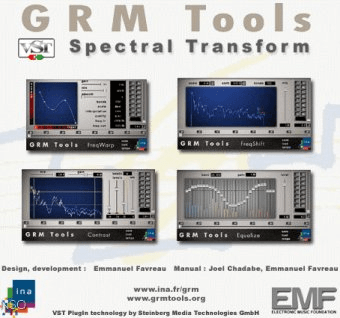
GRM Tools ST VST is a bundle composed of four plug-ins for real-time digital audio processing.
Contrast ST VST / OSX / XP
Contrast is an original compression/expansion-type processing technique. Contrast will help you the user to redefine the disposition of a sound, with the end result being a strong and original sound that is unique to you. For example, if you were to increase the strong amplitudes and thus decrease the strength of the medium and weak amplitudes, you would create a sound that is more mellow. By increasing the strength of the medium amplitudes in comparison to the stronger and weaker amplitudes, you would create a sound that is full of vibrancy, liveliness and rich in sound. You can adjust the strength of each of the groups included in Contrast independently, thus ensuring that the sound quality and composition is exactly how you would like it to be.
Equalize ST VST / OSX / XP
Equalize is a 31-band graphic equalizer that will assist you with their dynamic and capable controls to rebalance the lows, highs and mid-ranges of a sound. There is a stereo version of this plug-in which will allow you to control the equalization arcs of left and right channels alone or at once. Each of the 31 bands is controlled by one slider which is 1/3-Octave according to the ISO standard. By simply pointing your mouse you can create an equalization curve with ease. For example, click on the curve to increase the frequency higher or lower. Equalize has incorporated intuitive mouse-and-key commands to utilize the slider controls with ease and quick response to make this plug-in performable.
FreqShift ST VST / OSX / XP
FreqShift allows the user to transform and transpose a sound using any combination of frequency scaling and frequency shifting. FreqShift has two main functions that can be used separately or in combination with each other. The frequency scale function transposes a sound by duplicating each spectral component by a continual and constant frequency. The frequency shift function is just that, a frequency shifter. It is sometimes referred to as a single-sideband ring modulator. It adds a continual frequency to each spectral component. When you use a frequency shifter, for example, harmonic sounds become inharmonic.
FreqWarp ST VST / OSX / XP
FreqWrap will let you create a radical transformation of sound. You can transport its frequency components in a completely creative and free way. When you view the plug-in you will note that there is a control panel that has a horizontal bar underneath it. This is marked input and there is a vertical bar marked to the left marked output. There is also a diagonal curved line that has been drawn through the window itself, with segments on the curve marked as junction points. The input feature is where you can view the frequency components of the inputted sound. The low to high frequencies are represented left to right and you can identify the intensity of the frequency components by the color. The output feature displays the outputting sound. The low to high frequencies are represented bottom to top and you can identify the intensity of the frequency components by the color density. The diagonal line defines the transpositions from input sound to output sound. When the line is straight from lower left to upper right, the position of any point on the line denotes the same frequency along the input and output bars. By clicking on the diagonal line, or anywhere in the control panel, you are creating a junction point at that specific position that represents a source frequency in the input sound and destination frequency in the output sound. This can result in an incredible change in the timbre.
Comments